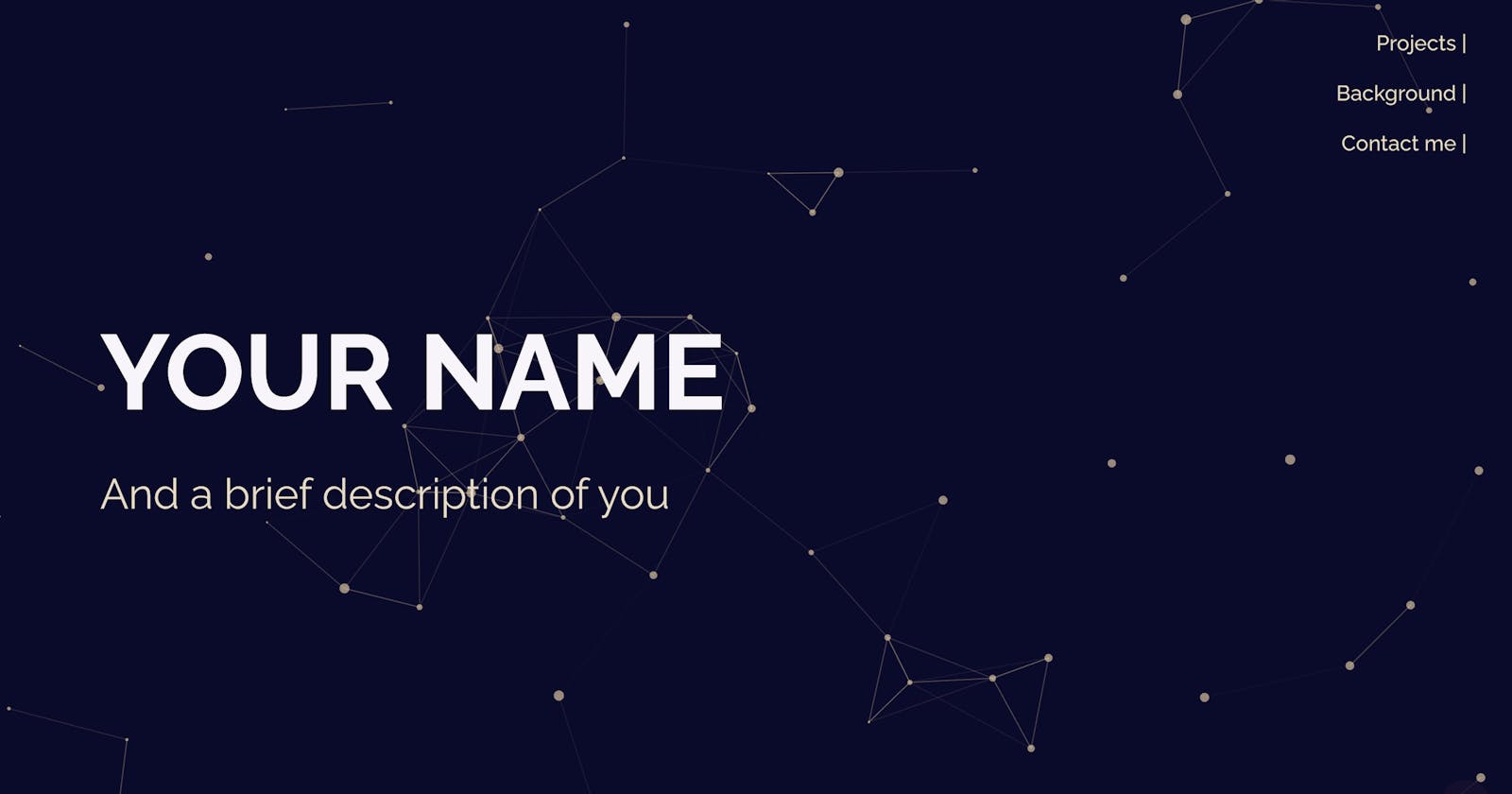Prerequisites
Inside your terminal, clone
betterai-portfoliotemplate and install dependencies.git clone [email protected]:raiaqt/betterai-portfolio.git cd betterai-portfolio npm installOpen the cloned folder using a text editor. Go to
/custom/data.tsand update according to your personal details.import { faker } from "@faker-js/faker"; const introduction = { title: "YOUR NAME", text: "And a brief description of you", }; (...)You may add a photo for each project by saving them under the
/public/imagesdirectory, and adding the image file name inprojects.(...) const projects = [ { title: "Software development", text: "", works: [ { title: "Portfolio", text: "A portfolio project to show my capabilities", link: "/", year: "2024", github: true, image: "portfolioscreenshot.png", }, ], }, (...)Get creative! Changing the colors according to your style by replacing color values in
/custom/theme.scss.$light-background: #e9e5fb; $dark-background: #070721; $highlight-text: #f7f5f9; $light-text: #e8dcc7; $lowlight-text: #535d65; $dark-text: #070721;Run the application on your local machine.
npm run devGo to http://localhost:5173/ and enjoy your very own portfolio!
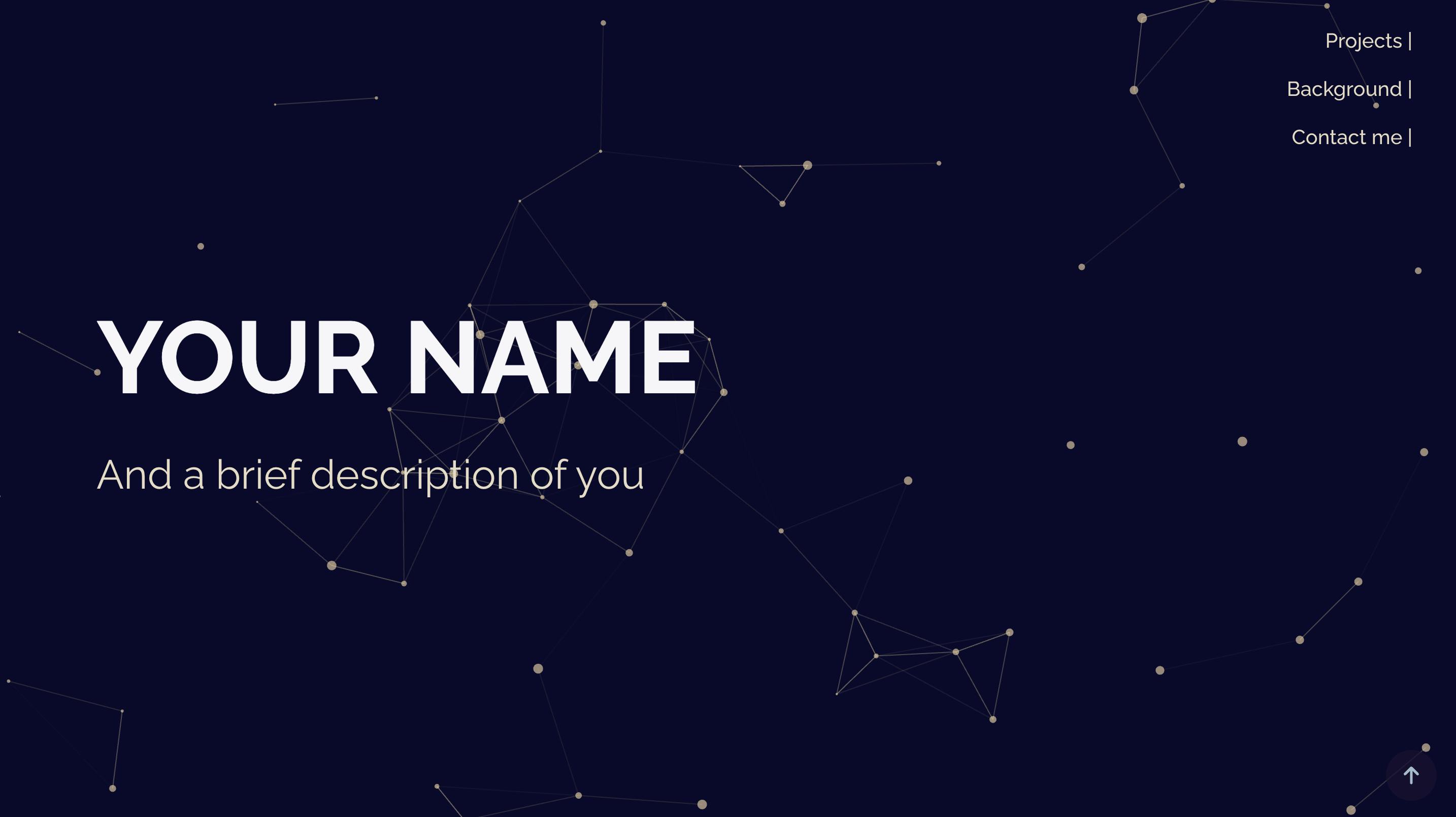
This is your own codebase - feel free to explore different parts of the code such as the background in
/src/components/ParticleBackgroundor the text styling in/src/pages/Introduction. You can check out my live demo at raia.codes.